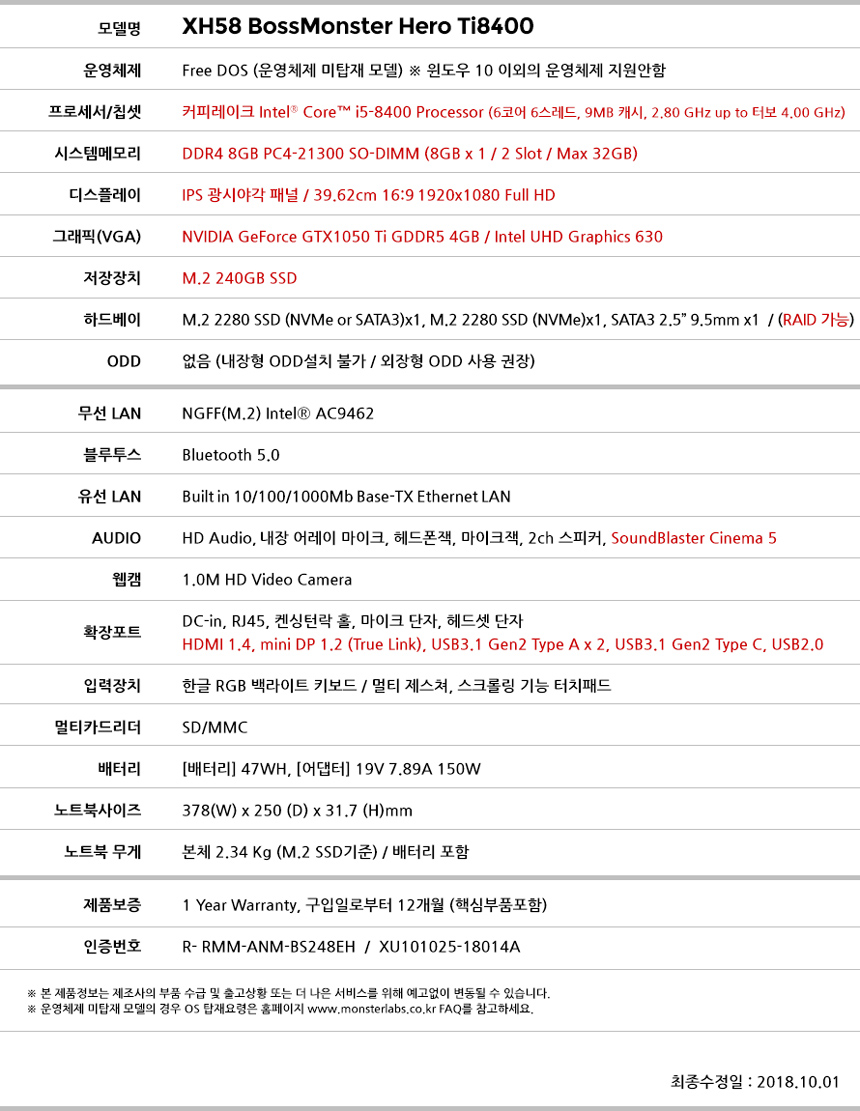Data를 저장 시 저장되는 모든 정보를 이력으로 남겨 놓기 위하여 작성했습니다.
import java.lang.reflect.Method;
import java.util.Enumeration;
import javax.annotation.Resource;
import javax.servlet.http.HttpServletRequest;
import org.apache.commons.lang3.ArrayUtils;
import org.apache.commons.lang3.StringUtils;
import org.aspectj.lang.ProceedingJoinPoint;
import org.aspectj.lang.annotation.Around;
import org.aspectj.lang.annotation.Aspect;
import org.aspectj.lang.reflect.MethodSignature;
import org.slf4j.Logger;
import org.slf4j.LoggerFactory;
import org.springframework.security.core.context.SecurityContextHolder;
import org.springframework.security.core.userdetails.UserDetails;
import org.springframework.stereotype.Component;
import org.springframework.util.ObjectUtils;
import org.springframework.web.context.request.RequestContextHolder;
import org.springframework.web.context.request.ServletRequestAttributes;
import com.duegosystem.esh.common.utils.RequestUtils;
import com.duegosystem.esh.config.aspect.operate.annotation.OperateLog;
import com.duegosystem.esh.config.aspect.operate.service.UserOpertHistService;
import com.duegosystem.esh.config.aspect.operate.vo.OperateHistVo;
import com.duegosystem.esh.config.security.vo.UserVo;
/**
* @author Duego-Choi
*
*/
@Aspect
@Component
public class OperateAdviceLogging {
private static final Logger logger = LoggerFactory.getLogger(OperateAdviceLogging.class);
@Resource(name = "userOpertHistService")
private UserOpertHistService userOpertHistService;
/**
* 등록 수정 삭제 시에만 적용합니다.
*
* @param joinPoint
* @return
* @throws Throwable
*/
@Around("execution(* com.duegosystem..*Controller.insert*(..)) || "
+ "execution(* com.duegosystem..*Controller.update*(..)) || "
+ "execution(* com.duegosystem..*Controller.delete*(..))")
public Object aroundAdvice(ProceedingJoinPoint joinPoint) throws Throwable {
logger.debug("Operate History Logging save processing.......................................");
Object principal = (Object) SecurityContextHolder.getContext().getAuthentication().getPrincipal();
HttpServletRequest request = ((ServletRequestAttributes) RequestContextHolder.currentRequestAttributes())
.getRequest();
String httpMethod = request.getMethod();
MethodSignature signature = (MethodSignature) joinPoint.getSignature();
Method method = signature.getMethod();
logger.debug("httpMethod : " + httpMethod);
logger.debug("Class Method : " + method);
OperateHistVo operateHistVo = null;
/*
* 저장 수정 삭제 일경우만 사용하도록 하기 위해 POST 형식일 때만 적용되어지도록 처리
*/
if ("POST".equals(httpMethod)) {
if ((principal instanceof UserDetails)) {
operateHistVo = new OperateHistVo();
// 사용자 정보
UserVo user = (UserVo) principal;
logger.debug("empno : " + user.getEmpno());
logger.debug("emplNm : " + user.getEmplNm());
operateHistVo.setOpertId(user.getEmpno());
operateHistVo.setOpertNm(user.getEmplNm());
// 작업자 아이피
String ipAddress = RequestUtils.getRemoteIP(request);
logger.debug("ipAddress : " + ipAddress);
operateHistVo.setOpertIp(ipAddress);
// 접근 경로(메뉴 패턴)
String requestUri = request.getRequestURI();
String contextPath = request.getContextPath();
String pattern = requestUri.replaceAll("(^" + contextPath + ")|((\\.[^\\.]*)$)|((/[^/]+){1}/*$)", "")
+ "/";
logger.debug("Url pattern : " + pattern);
operateHistVo.setPattern(pattern);
String operateFile = requestUri.replace(contextPath, "").replace(pattern, "");
String operateType = "insert";
if (operateFile.startsWith("update")) {
operateType = "update";
} else if (operateFile.startsWith("delete")) {
operateType = "delete";
}
logger.debug("Operate Type : " + operateType);
operateHistVo.setOpertTy(operateType);
/*
* OperateLog Annotation을 통해서 등록하고자 하는 파라메터 또는 등록지 말아야 할 파라메터를
* 지정하였을 경우 처리합니다.
*
* 우선 순위는 등록해야할 파라메터가 있는 경우가 우선입니다.
*/
Enumeration<String> params = request.getParameterNames();
if (method.isAnnotationPresent(OperateLog.class)) {
OperateLog operateLog = method.getDeclaredAnnotation(OperateLog.class);
String[] saveParams = operateLog.params();
String[] notSaveParams = operateLog.notSaveParam();
// 저장하고자 하는 파라메타명을 설정하였을 경우
if (!ObjectUtils.isEmpty(saveParams)) {
while (params.hasMoreElements()) {
String paramName = (String) params.nextElement();
if (ArrayUtils.contains(saveParams, paramName)) {
if (!StringUtils.isEmpty(request.getParameter(paramName))) {
operateHistVo.addParam(paramName, request.getParameter(paramName));
}
}
}
// 저장하지 않을 파라메타명을 성정하였을 경우
} else if (!ObjectUtils.isEmpty(notSaveParams)) {
while (params.hasMoreElements()) {
String paramName = (String) params.nextElement();
if (ArrayUtils.contains(notSaveParams, paramName)) {
continue;
} else {
if (!StringUtils.isEmpty(request.getParameter(paramName))) {
operateHistVo.addParam(paramName, request.getParameter(paramName));
}
}
}
} else {
while (params.hasMoreElements()) {
String paramName = (String) params.nextElement();
if (!StringUtils.isEmpty(request.getParameter(paramName))) {
operateHistVo.addParam(paramName, request.getParameter(paramName));
}
}
}
} else {
while (params.hasMoreElements()) {
String paramName = (String) params.nextElement();
if (!StringUtils.isEmpty(request.getParameter(paramName))) {
operateHistVo.addParam(paramName, request.getParameter(paramName));
}
}
}
userOpertHistService.insert(operateHistVo);
}
}
Object obj = joinPoint.proceed();
/*
* Method에 해당하는 처리가 모두 끝난 후 후처리로 성공 상태 값을 Y로 바꿔준다.
*/
if ("POST".equals(httpMethod)) {
if (!ObjectUtils.isEmpty(operateHistVo)) {
try {
userOpertHistService.updateSuccess(operateHistVo.getOpertHistSeq());
} catch (Exception e) {
logger.error("OperateHist Advice Processing Error......!!!", e);
}
}
}
return obj;
}
}